Gmail users are able to customize their email experience as well as mail for almost any platform. That and the free or low cost may be one of the reasons for Gmail’s ubiquity. I even saw Gmail in use on Capitol Hill last year while visiting my Senator’s office. 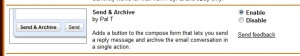
When I talk with Gmail users, however, few discuss the extended Labs function. In a few rare instances, I’ve had to restart my email, but almost all of the Labs features I’ve used are time savers, utility enhancements or even solved a problem I didn’t know I had.
The Send and Archive feature falls into all of those categories. You know that person who spent too much time in the ’90s categorizing their email? Yep, that was me. But with virtually unlimited storage, I don’t even mess with tagging or other features any longer. Instead I make use of the Send & Archive feature.
The feature adds another button next to the boring old SEND button. Once the mail is sent, Gmail places the thread in the “All Mail” area. No muss, no fuss, and if you need to find something later, just remember a phrase to narrow your search or look at all the mail you sent during that time or to that person.
If you’re using Gmail and your inbox has more than a few pieces inside, do yourself a favor and check out the SEND & ARCHIVE feature now. All you need to do is click the LABS icon in the upper right corner that looks like a beaker (labs, get it?) and scroll down. And a friendly hint: add only one new labs feature at a time. You’ll thank me for that advice later.
