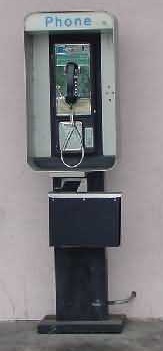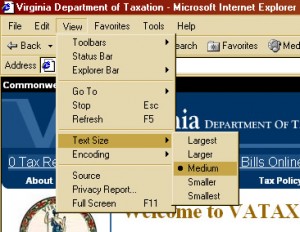Our conference call to discuss implementation logistics with a brand new client was minutes away. I closed my office door so I didn’t bother my neighbor and fired up my contact list. My computer seemed to hesitate and then something bad happened. The computer began rebooting.

Remember this was a brand new client whose contact information hadn’t yet made it to my address book and phone. The computer seemed to take a long time simply to get to a Windows splash screen. The call was due to begin. What do you do in that case? Does someone run to an office, find the number on the shared calendar, copy it down (hopefully doing so correctly while in a rush) and dash back? Do you wait for the computer to finish rebooting and then quickly access your files? Yes, you should have dialed in at least five minutes early, but you didn’t. What if your network was down?
Here is what I learned. A simple printout once a week of my phone list reduces a lot of hassle. You don’t need a Rolodex the size of your grandfather’s with yellowing cards, coffee stains and liquid paper corrections from typing the information. Once a week, whenever you do your essential office housekeeping, print out a telephone list and stash it in your bag.
There have been two recent RIM outages so don’t crow about your Blackberry. There have also been Gmail outages and any network person will tell you that servers, workstations and laptops will all fail at some point. But the entire phone system in your city? Not likely, and anything that causes that widespread an outage is on the news.
After what seemed to be an hour but was in reality a couple of minutes, I was dialing the phone and welcoming the new client to the fold. Of course, I first had to apologize for dialing into the call after he did, something a printed phone list would have prevented.