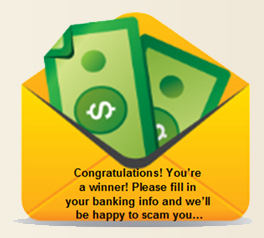
Knowing which emails or messages to open taxes most people. Antivirus and malware software is on every smart person’s computer. Still, did you send me that link? This photo from my cousin who I didn’t talk with in a few weeks — is it about his family or am I opening a door wide? With good, up-to-date software and regular scans, you should keep most issues at bay in your small business, but let’s agree that your employees are going to check their personal email, they’re going to open attachments and they’re going to subject to phishing and fraud scams.
That last issue is the one that can help your online presence a great deal. You see, whenever someone clicks a “spam” button in an email client, there is the tiniest of black marks against that sender. Build up enough (and there have to be a lot of them) and the sender will be on a bad emailer list.
But you should also make sure that you help your customers, especially if you deal with a consumer customer. First, set up some rules about what you will and won’t do in email. Will you never discuss billing matters in email? Say that if you’re able to stick by that. What about asking for personal information like addresses and phone numbers? Again, if you’re sure that you can always ask for that information in a secure web form, then promise your customer that you’ll never ask for contact information in email. The big kahuna of the whole privacy issue is to make it easy for anyone receiving an email that is ostensibly from your company to report the email. Set up a fraud mailbox — either fraud@yourcompany or phishing@yourcompany and publicize that address at the bottom of your emails. This helps you in avoiding those little tick marks, but more importantly, you give your customers peace of mind because they know that forwarding a questionable email to your special address means a person will look after them. And in these days where privacy flies out the window and everyone seems reluctant to