Good Monday Morning
It’s July 18. The federal government is advising people that their COVID-19 immunity may be significantly lowered if they haven’t had a booster shot this calendar year as a new surge is starting to drive up hospitalization and death rates. Adults over 50 and those with certain medical conditions are eligible for a fourth booster. About 3-in-4 eligible people have not yet received that booster. Learn more at the official vaccination website.
News To Know Now
Quoted:“We do not use [third party seller] individual data when we’re making decisions to launch private brands.”
— Amazon executive Nate Sutton to the House Judiciary Committee in 2019. His claims were confirmed to the same committee a year later by Jeff Bezos. The Wall St. Journal reported last Friday afternoon that Amazon has made a non-monetary offer to European regulators to settle an antitrust action over the same issue.
Driving the news: One week before they report on second quarter earnings, Big Tech companies are looking to clear up lingering issues.
a) Meta companies Facebook and Instagram are removing posts offering abortion pills to women. In the first reporting on the topic, a Motherboard reporter successfully repeated the experience related by a person whose post was canceled. They shared the messages they received from Meta explaining that they had violated “community standards.” The account was also unable to post or comment on the sites for 24 hours.
b) Google has asked the Federal Elections Commission to approve their plan to make political email exempt from spam detection, reports Axios. It’s especially noteworthy given that robocalls received a similar exemption for political calls that commercial calls weren’t offered.
c) The UK Daily Mail had more engagement than any other publisher on Facebook, according to News Whip’s Q2 data. NBC News came in second and Nigerian publisher Legit was third. The most engaged piece of content was by Fox News about a high school coach winning a case at the Supreme Court allowing him to offer postgame prayer.
Trends & SpendsTrends & Spends
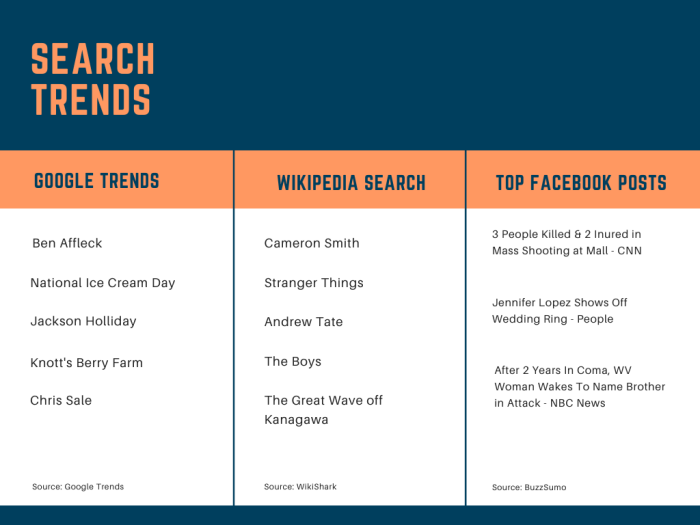
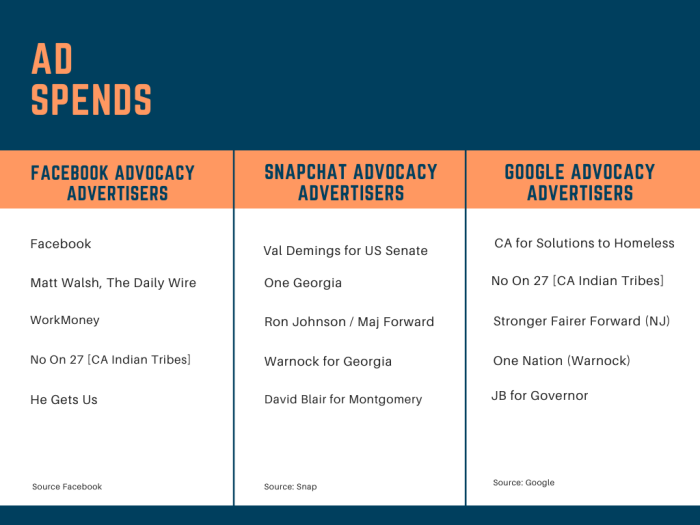
Spotlight Explainer — About VPNs
Prompted by my friends, Jamie and Heather, who were prompted by a Washington Post article this week, I did some thinking about VPNs. I have some definitions and recommendations for you, as well as describing what a VPN can and can’t do.
What a VPN Does
Think about a VPN as a private connection between your phone or computer and a private server somewhere else. Imagine that a private tunnel connects your device with the server so that anyone in between you two can’t see what you’re doing online.
That includes the company providing you an internet connection. While the VPN is on, everything between you and that other server is encrypted.
You Are Not Anonymous
For starters, everything you do is known to the VPN company. Everything.
But just as importantly, every place you visit using that VPN connection still has an opportunity to add tracking cookies or other ways of monitoring you.
I’m using a VPN right now that bypasses my internet provider, Verizon. As far as they are concerned, I’m accessing a site in Atlanta. But the company that provides that service to me knows that I am really in the metro Washington area and using their Atlanta connection to access an email software company called MailChimp.
And MailChimp knows who I am because I accessed the system using my account credentials.
Why Use A VPN Then?
The most important thing a VPN does is protect the transmission between your device and the VPN server. I’m not trying to screen out Verizon per se. I want to ensure that a nosy but skilled neighbor isn’t able to see my work nor is someone parked on the street outside.
A VPN is excellent for times when you are away from home and accessing your bank or credit card, or even email. Places like hotels have long been targets for bad people trying to use software to spy on someone’s Wi-Fi signal. That goes for anyplace offering free public Wi-Fi — airports, coffee shops, or malls.
A VPN also confuses basic software analytics programs that companies use to track us. Remember, as far as my internet carrier knows, I’ve been connected to Atlanta this whole time. And any site that hasn’t put cookies on my browser or requires a login probably thinks that I’m in Atlanta too. That’s helpful in my line of work where I do a lot of competitor research for clients.
Security experts will tell you to never use public Wi-Fi to access sensitive information or websites. That includes any financial sites (banks, credit cards, etc.), health information, and sites with private information. Having a VPN to use while traveling and on your mobile device is smart.
Your Browser Might Have Free VPN
And this is where you have to start doing solid research to figure out your risk profile. Opera, a popular browser offshoot from the same code as Chrome and other popular browsers, started in Norway, but is now primarily owned by a Chinese organization.
And the Avast browser made by the antivirus software company of the same name was the subject of withering criticism regarding its privacy practices just a few short years ago.
Our recommendation is to stick with a private VPN service offering.
But I Use Incognito Mode
Incognito mode’s best feature is not saving your information to the browser that you’re using. In other words, you’re incognito from people using that browser on that device in the future. Everyone else is still tracking you.
A Word About Password Managers
You need one, now more than ever. As part of our work, we have access to client software and accounts. Some have decent password protocols, but most don’t, and that trend hasn’t changed in nearly 15 years. Security experts will correctly tell you that passwords are an issue because they’re a hassle that people avoid. You need a strong one with a mix of numbers, characters, and letters, and the ability to change it on the fly, save it to all your devices, and use two-factor authentication with your phone or another device.
Here’s Everything We Recommend
This is what we use. You should look into these to see if they fit your needs.
Virtual Private Networks for being on public connections or research
We use Mullvad, a Swedish company that only offers VPN services and charges 5 euros per month to install software on up to 5 devices. You pay without disclosing your name or address to them. They’ve been operating without incident since 2009. You’ll need to toggle it off to use a local printer or log into Google or Facebook, but you can go right back to it once you’ve logged in.
1 Password as a password manager
This robust Canadian software company has a product that has been in the market since 2006 without incident. You’ll pay $36/year for a personal account or $60 for a family membership. Business accounts start at $8/month and include free family accounts. If you don’t want to pay for password management, look into highly recommended BitWarden.
Browser
We use and love Brave’s privacy browser. Mozilla Firefox is also very, very good. Its Firefox Focus browser for iOS and Android devices is outstanding.
Did That Really Happen? — PA Still Has Mail-In Voting
Disinformation about elections can be devastatingly effective, which is why we were pleased to see Reuters disprove a viral tweet that falsely claimed that mail-in ballots would not be accepted in Pennsylvania.
Following Up — Amazon Released Doorbell Video To Police 11 Times
Responding to a request from Sen. Edward Markey (D-MA), Amazon acknowledged that it had shared private customer videos with police agencies 11 times this year. The company said that it did so while complying with its disclosures that allow for the videos to be released in the event of a warrant or emergency situation.
Miss our 3rd annual look at police technology that affects you? Check it out here.
Protip — Find Out Your Missing Wi-Fi Password
I need to remind you that your password manager is a great place to store your Wi-Fi password, but let’s assume that you are trying to do just that right now. You’re covered with this handy how-to explainer that won’t require you install software.
Screening Room — Meta Portal
Science Fiction World — Amazon Drones Fly in Texas
If you remember Jeff Bezos getting laughed at in 2013 for predicting that Amazon would deliver packages by drone, I’m sure that he would like you to read this article about the company following Walmart into testing drone delivery in Texas.
Coffee Break — Banned Books
Researchers have compiled this public spreadsheet that offers a sobering look at censorship by parents groups and school boards. Sort by author, title, or plenty of geographic markers among the thousands of records. Authors on the list include Toni Morrison, Judy Blume, John Steinbeck, S.E. Hinton, James Patterson, and Margaret Atwood as well as books by actors George Takei, Trevor Noah, and Neil Patrick Harris.
Sign of the Times
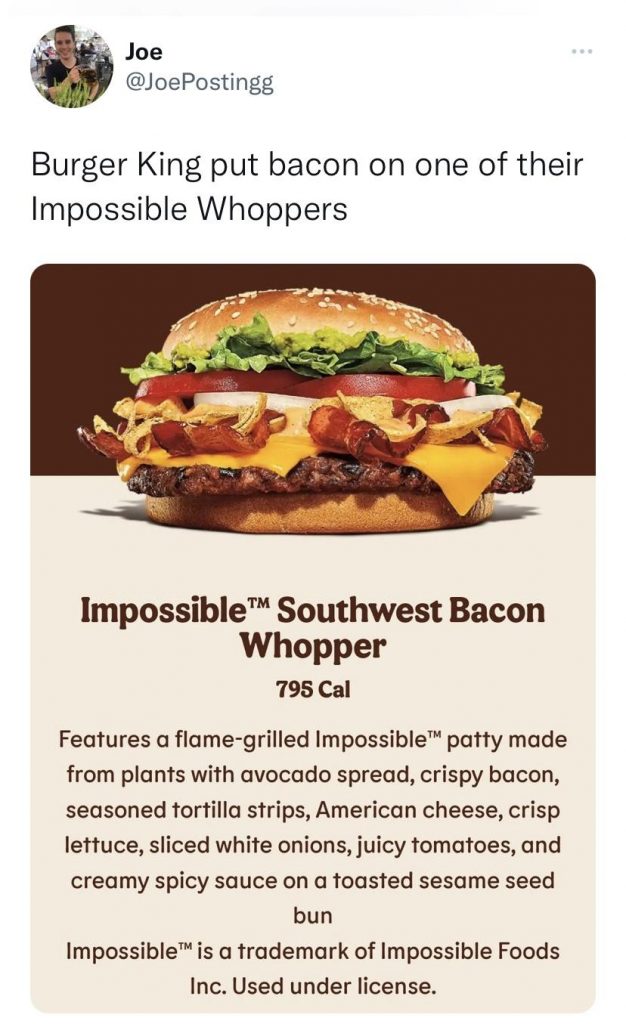
You read all the way to here? [swoon] I would love to send you Spotlight every week for free. It arrives in your email every Monday at 6 a.m. Click below, and we’ll make it happen.
